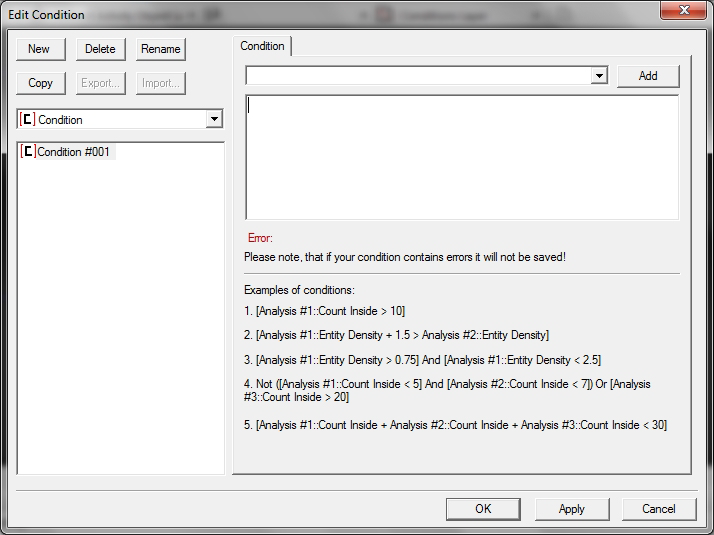Creating Condition Objects
You can create, name, save and reuse conditions, which speeds up the task of setting up Activity Objects. When defining the condition for an object, you will be able to choose a Condition Object from a drop-down list.
To create a Condition Object:
-
Click
 or select
.
or select
.
The Edit Conditions dialog is displayed.
-
Click the
New button in the top left-hand corner.
The Condition tab is populated.
- Set up a Condition as described in steps 5 to 10 of Setting up Conditions .
- To save the Condition, click Apply.
- To add a new Condition Object, repeat from step 2.
- Click OK to save your changes and close the dialog.